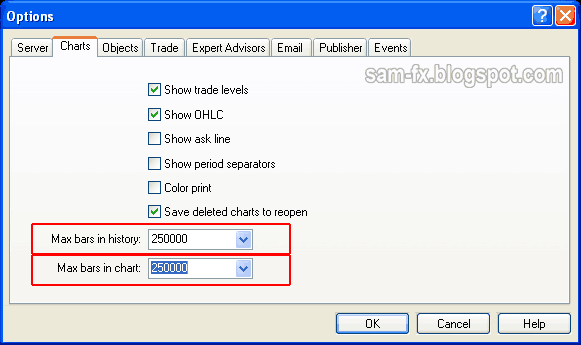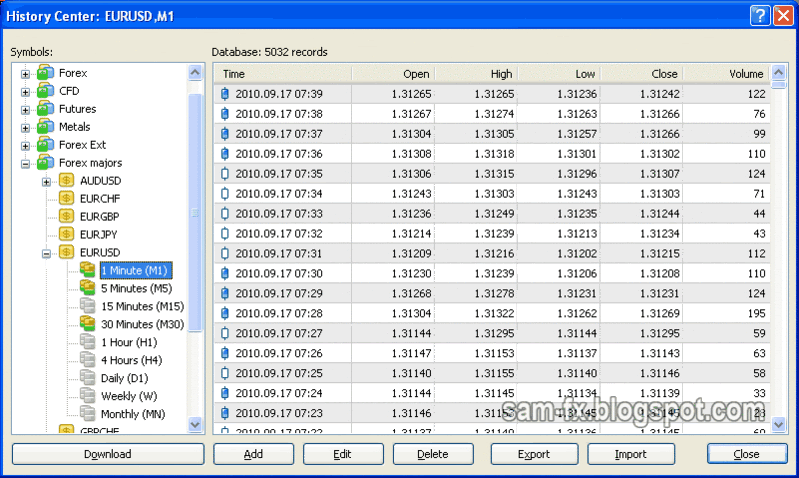Accurate data is important on backtestting. I noticed that there are not much tutorial on backtest in MT4. Here I will share about downloading historical data into MT4. These are some information I have lately. Feel free to drop me a comments if I have missed out smoething.
Historical data can be downloaded through MT4, or external source. I not yet found a source to download the data, so I do it through MT4 platform.
First you need to set the Maximum bar display in chart. Go to “tools”, “options”, then select the “Chart” tab. This option is to set how many bars to keep in history. This will affect how many data you can download. But set it to too high, and you may experience lag in your computer.
After changing the setting, to go history center. It Is at “tools” , “History Center”, or you can press “F2” key. When it is open, you can see the history center window like below. Double click on the pairs you want the history, then double click on the time frame you like. Usually I would chose “M1” and “M5”. After that, click “Download” button below. There might be warning message appearing, click “OK” to continue.
After that all you need to do is wait for the download to complete. Then your history is ready. Now you can start doing your backtesting.