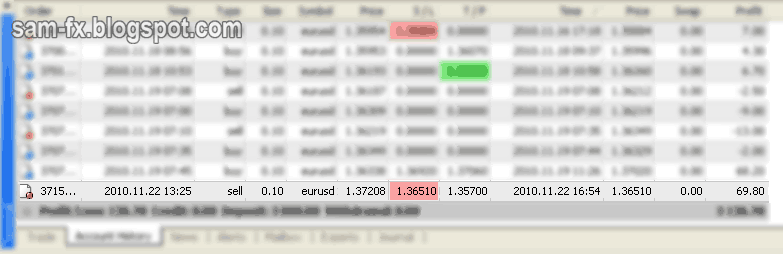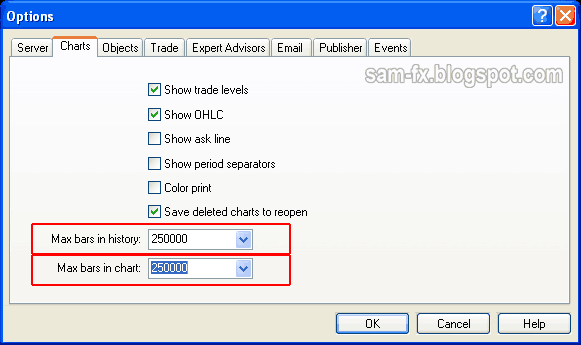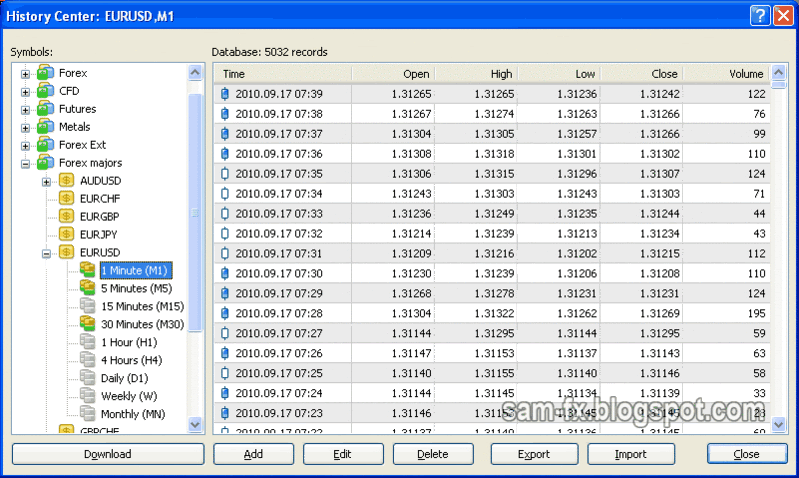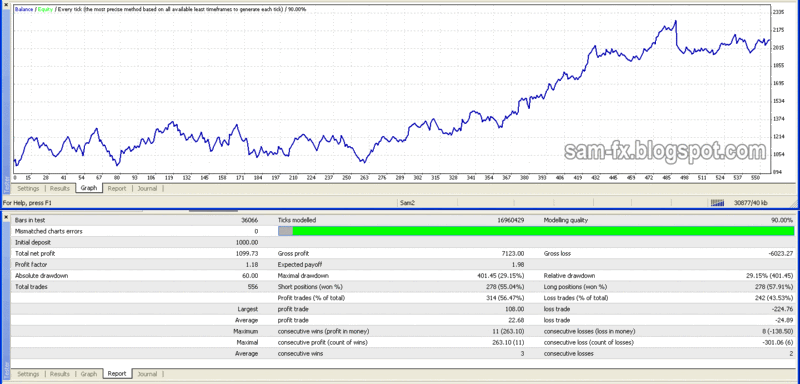Yesterday I being stopped out again. Total earning is 60 pips. This is because I trail my stops too near. This is the dilemma, Trailing nearer give less risk, but easier to get stop out. Tailing far giving more risk on loosing pips, but can yield bigger reward. More pictures below..
The graphic here show my entry, and the point i being stopped out. If i have stay in the trade, the income would have doubled for today.
Read more!
Tuesday 23 November 2010
Tuesday 16 November 2010
Trailing Stops in Metatrader
I have been testing out trailing stops feature on Metatrader lately. In this posting I will talk more about this wonderful feature. Also attach here are some of my trailing stops result.
To use the trailing stop on your Metatrader, right-click on your opened trade (inside terminal window), and select trailing stop, then select the amount you need. By default there are pre-determine points, but you may enter your own value as trailing stops.
When the price move more than the amount from your entry (or your previous stops), Metatrader will automatically set new stops. Because trailing stops is executed with the MetaTrader client, thus the client has to be left running to enable the trailing stops.
I have been trying with various value for trailing stops. Set the value too small, and the trailing stops will move according to price, but we will get stop out at slight retrace of the price. This is not good as the price will continue to move a great deal after the retracement.
If setting the trailing stops too big, we might miss out some trade, some winning trade may be too small to move the trailing stops, and reverse out and cause losses.
I still have not find the suitable value on each timeframe yet. Will be working out ways to optimized it.
Read more!
To use the trailing stop on your Metatrader, right-click on your opened trade (inside terminal window), and select trailing stop, then select the amount you need. By default there are pre-determine points, but you may enter your own value as trailing stops.
When the price move more than the amount from your entry (or your previous stops), Metatrader will automatically set new stops. Because trailing stops is executed with the MetaTrader client, thus the client has to be left running to enable the trailing stops.
I have been trying with various value for trailing stops. Set the value too small, and the trailing stops will move according to price, but we will get stop out at slight retrace of the price. This is not good as the price will continue to move a great deal after the retracement.
If setting the trailing stops too big, we might miss out some trade, some winning trade may be too small to move the trailing stops, and reverse out and cause losses.
I still have not find the suitable value on each timeframe yet. Will be working out ways to optimized it.
Read more!
Labels:
forex trading,
trailing stops
Friday 12 November 2010
Indicator: ZigZag Indicator
The zigzag indicator is not really an indicator. It is used to illustrate the price trend in clear form, filter out less significant price change and noise.
Zigzag indicator using percentage of difference in its construction. When a swing low or high is more than the percentage, the line is drawn. Other swings high or low that are smaller than the percentage of changes are ignored. The ZigZag indicator did not have predictive power.
Usage
Zigzag indicator used to highlight the trend. It can be used to determine the direction of trend. It however does not indicate timing for entry and exit. The line is redrawn based on changes of the price.
Another use of ZigZag indicator is to ease the wave count. Many traders use zigzag indicator to count the wave in Elliott Wave form.
Here are some reference on ZigZag indicator:
http://www.forexrealm.com/technical-analysis/technical-indicators/zig-zag.html
http://www.traderslog.com/zig-zag-indicator/
http://stockcharts.com/school/doku.php?id=chart_school:technical_indicators:zigzag
Read more!
Zigzag indicator using percentage of difference in its construction. When a swing low or high is more than the percentage, the line is drawn. Other swings high or low that are smaller than the percentage of changes are ignored. The ZigZag indicator did not have predictive power.
Usage
Zigzag indicator used to highlight the trend. It can be used to determine the direction of trend. It however does not indicate timing for entry and exit. The line is redrawn based on changes of the price.
Another use of ZigZag indicator is to ease the wave count. Many traders use zigzag indicator to count the wave in Elliott Wave form.
Here are some reference on ZigZag indicator:
http://www.forexrealm.com/technical-analysis/technical-indicators/zig-zag.html
http://www.traderslog.com/zig-zag-indicator/
http://stockcharts.com/school/doku.php?id=chart_school:technical_indicators:zigzag
Read more!
Labels:
forex indicator,
forex trading,
zigzag
Monday 1 November 2010
I'm Back
wow.. such a long time no update this blog
I am stuck at company event for the past few weeks
(my stupid day job)
kinda miss the pretty candle chat...
Anyway.. i back from the events
and will continue working on my EA and manual system
This sucks.. as time past so fast now already November
too many things stacking up..
Read more!
I am stuck at company event for the past few weeks
(my stupid day job)
kinda miss the pretty candle chat...
Anyway.. i back from the events
and will continue working on my EA and manual system
This sucks.. as time past so fast now already November
too many things stacking up..
Read more!
Tuesday 5 October 2010
CFTC limiting leverages
Since January this year, the US CFTC (Commodity Futures Trading Commission) has been trying to limit the leverage. At first they wanted to limit it to 10:1 leverage, and that is outrageous. They saying the limitation is to keep trader ‘safe’, but I feel that traders should have the freedom to choose their own leverage. Not much news about it, after many months, here is the only news I have : http://technorati.com/business/finance/article/forex-trading-restrictions-posed-on-retail/
However there are not much detail on it too, until I read the current month “Currency Traders Magazine” (you could obtain the latest issue here http://www.currencytradermag.com/). In the October issue, the detail has been revealed, leverage have been limited to 20:1 and 50:1 depends on various pair.
Read more!
However there are not much detail on it too, until I read the current month “Currency Traders Magazine” (you could obtain the latest issue here http://www.currencytradermag.com/). In the October issue, the detail has been revealed, leverage have been limited to 20:1 and 50:1 depends on various pair.
Read more!
Thursday 30 September 2010
ATR Indicator
ATR stands for Average True Range. This is another famous indicator developed by J. Welles Wilder. In short, this indicator indicates the volatility of the market at particular time. This is not a directional indicator; it does not indicate the direction of the prices. Lets look into more details below.
What is a true range?
Wilder quantify the volatility of the market with true range. A true range is the greatest among the following 3 items.
- Current high minus current low.
- Current high minus previous close.
- Current low minus previous close.
The true range is always positive number. From the calculation above, we know that the true range (volatility) will increase when: there is long candle, or when there are big gap between candles.
Average True Range.
Average True Range is the moving average of True Range. Usually the period is set as 14 for 14 moving average of the true range. The other favorite number is 21. The number can be customized to meet the trading needs.
Using ATR
ATR can is an indicator for market volatility. The value in ATR has no real meaning, because it is relative to each other. Some pairs will have larger value than other. Some use low ATR value to predict possible turning point of the price, however this is not always accurate.
Another way to use ATR is using it to set stops. This is because we need wider stops when the market volatility is high; and we can set narrow stops when the market volatility is low. Usually we can set stops based on 2 to 4 times of ATR value.
Another way to use ATR is avoid whipsaw. If we trading breakout, usually we enter once breakout occur, however whipsaws can occur too. By using ATR, we enter on breakout plus 20%ATR, this will give some filter against whipsaw.
To learn more about ATR, here are 2 websites that have more detailed information:
Read more!
Labels:
ATR indicator,
forex indicator,
forex trading
Monday 27 September 2010
Currency Trader Magazine.
I stumble across this magazine lately, and I must say this is a very comprehensive magazine. Currency Trader Magazine, published monthly, and each issue is around 50 pages. This is magazine that is specifically for Forex Traders. Best of all, this magazine is free, you can get the latest issue each month for free. To get your copy of Currency Trader Magazine, please visit http://www.currencytradermag.com.
Read more!
Labels:
forex books,
forex trading
Friday 24 September 2010
ECN broker vs. Market Maker Broker
I learn this couple of days ago. This is one interesting fact to consider when choosing broker. I share it here some information I have learned. Because forex market is not regulated, the rate and spread is difference between different brokers; unlike stock market where there is central exchange for the trading to take place.
Market Maker Broker
As the name implies, Market Maker set the price of the market. They set their own Bid and Ask value. These brokers earn from spread (difference between bid and ask price). They usually fix their own spread. Some broker may show different spread on demo account and live account. There are speculation that Market Makers create spikes to take out customer's stops. During times when volatility is high, these brokers might freeze their platform or increase the spread a lot. Lately there are many competitors and usually the spread are keep very competitive.
The advantages of these brokers are they usually required less capital to open an account. Usually the offer higher leverage too (this could be a disadvantage too). Another advantage is that they usually offer more user friendly trading platform.
ECN Brokers
ECN stands for Electronic Communication Network. These brokers pass on price from multiple participants, such as banks, market makers, as well as traders. They will display the best price straight from the market. There are no manipulation of price and also the spread. Usually spread will be varying from time to time. Sometimes there might even be no spread for the traded pair. ECN brokers earn from commission. They charge commission from each trade their customer made.
The biggest advantage on ECN is there are no manipulation on price and spread. On some times, the spread might even be zero. Their price also might be more volatile, and this seems like good news for scalper.
One disadvantage of ECN broker is lack of user friendly platform. Another disadvantage is there is commission for each trade; however this might be better than having a spread that being manipulated. Another point about ECN is they need more capital to setup account.
Above are few items I learn about ECN and Money Maker brokers. Different traders might choose their own type of brokers based on the pro and cons.Read about Dealing Desk, Non-Dealing Desk, STP and ECN brokers here at http://www.100forexbrokers.com/stp-ecn-brokers. Read about difference on Market Makers and ECN broker here, on Investopedia: http://www.investopedia.com/articles/forex/06/ECNmarketmaker.asp
Read more!
Labels:
forex trading
Tuesday 21 September 2010
Metatrader eating up your harddisk space?
Help! Metatrader is eating up my harddisk space! Recently I notice my harddisk running low after few round of backtesting. After some investigation I found out where is the un-used data is gather at. Since there are very less article on the www talking about this, I thought I would share it here.
After running few back test, I notice the data is gather around “tester” folder. This is at /tester/history; in my case, it’s in C:\Program Files\MetaTrader 4\tester\history. I not sure what the file is used for, but they appear after back test. So I suppose this is back-test data. Some can be as large as few gb. Deleting them after back test can free up lots of harddisk spaces.
Read more!
Labels:
forex trading,
metatrader,
tips
Friday 17 September 2010
tutorial: History data in Metatrader
Accurate data is important on backtestting. I noticed that there are not much tutorial on backtest in MT4. Here I will share about downloading historical data into MT4. These are some information I have lately. Feel free to drop me a comments if I have missed out smoething.
Historical data can be downloaded through MT4, or external source. I not yet found a source to download the data, so I do it through MT4 platform.
First you need to set the Maximum bar display in chart. Go to “tools”, “options”, then select the “Chart” tab. This option is to set how many bars to keep in history. This will affect how many data you can download. But set it to too high, and you may experience lag in your computer.
After changing the setting, to go history center. It Is at “tools” , “History Center”, or you can press “F2” key. When it is open, you can see the history center window like below. Double click on the pairs you want the history, then double click on the time frame you like. Usually I would chose “M1” and “M5”. After that, click “Download” button below. There might be warning message appearing, click “OK” to continue.
After that all you need to do is wait for the download to complete. Then your history is ready. Now you can start doing your backtesting.
Read more!
Labels:
forex trading,
metatrader
Wednesday 15 September 2010
My First EA
This is my first EA. I writing it based on simple Moving Average Cross system. Adding inside is my own money management rules. So far it tested out OK. Below is the results using data from 2008 to august 2010. Below is the screen capture of the EA tested from Jan 2008 to August 2010. The time frame I used for this back test is 15 minutes. I will post the EA for download soon.
Read more!
Labels:
EA,
forex trading,
metatrader
Subscribe to:
Posts (Atom)